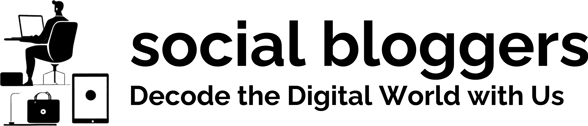Troubleshooting Guide: Fixing Common Jio Network Issues in 2025
"Reliance Jio revolutionized India's telecom with affordable plans, JioFiber & AirFiber—but users still face network issues. Learn how to troubleshoot connectivity problems and optimize your Jio experience."
TECH NEWS
socialbloggers
7/7/20254 min read


Common Jio Network Problems and How to Fix Them
Introduction
Reliance Jio has transformed the telecommunications landscape in India with its affordable plans, extensive network coverage, and innovative services like JioFiber and Jio AirFiber. However, even with its widespread popularity, Jio users often encounter network-related issues that can disrupt their daily activities. These problems can range from slow internet speeds to dropped calls and no service. In this comprehensive guide, we will explore the most common Jio network problems, understand why they occur, and provide step-by-step solutions to help you resolve them. Whether you're a casual user or rely heavily on Jio for work, this article will equip you with the knowledge to troubleshoot and minimize network disruptions.
Understanding Jio Network Problems
Jio network problems can manifest in various forms, impacting users’ ability to communicate or access the internet. These issues are often caused by a combination of external and user-specific factors. Below are the primary types of problems and their potential causes:
Slow Internet Speeds: Slow browsing, buffering while streaming, or delayed app loading, often due to network congestion during peak hours or distance from a cell tower.
Dropped Calls: Interrupted conversations caused by weak signal strength or network instability.
No Network or Service: Complete inability to make calls, send texts, or use mobile data, often due to SIM card issues, network outages, or incorrect device settings.
Poor Indoor Connectivity: Weak or no signal inside buildings, particularly in densely populated urban areas, due to Jio’s 4G network struggling with signal penetration.
Network Fluctuations: Intermittent connectivity in high-traffic areas like malls, parks, or during events, caused by high user density.
Common Causes:
Network Congestion: As India’s largest telecom operator, Jio sometimes faces congestion due to the high number of users, especially in urban areas or during peak times.
Poor Signal Strength: Weak signals can occur in rural areas, far from cell towers, or in buildings with thick walls.
Technical Glitches: Server issues, spectrum shifts, or network interference from external factors like electric poles can disrupt service.
User-Specific Errors: Expired recharge plans, incorrect SIM placement, or outdated device software can also cause issues.
Recent reports from Downdetector indicate that no signal (81%), mobile internet issues (13%), and mobile phone service problems (6%) are among the most reported issues, with outages noted in regions like Kerala, Gujarat, and Madhya Pradesh in June and July 2025.
Common Jio Network Issues
Let’s dive deeper into the most frequently reported Jio network problems, based on user feedback and expert insights:
Slow Internet Speeds
Cause: Network congestion, especially during peak usage hours, or being too far from a cell tower.
Impact: Slow browsing, buffering while streaming, or delayed app loading, which can disrupt online activities like video calls or gaming.
Dropped Calls
Cause: Weak signal strength or unstable network conditions, often in areas with poor coverage.
Impact: Interrupted conversations, which can be frustrating for both personal and professional communication.
No Network or Service
Cause: Could be due to a SIM card issue (e.g., damaged SIM, incorrect slot), network outage, or device settings misconfiguration.
Impact: Complete inability to make calls, send texts, or use mobile data, leaving users disconnected.
Poor Indoor Connectivity
Cause: Jio’s 4G network may struggle with signal penetration through walls or in densely built areas.
Impact: Weak or no signal inside homes or offices, making it difficult to use Jio services indoors.
Network Fluctuations
Cause: High user density in areas like malls, parks, or during large events.
Impact: Intermittent connectivity, making it challenging to maintain a stable connection for calls or internet use.
Troubleshooting Steps
Here are effective methods to fix Jio network problems, compiled from expert recommendations and user experiences, including guidance from Cashify Blog and Jio’s official resources:
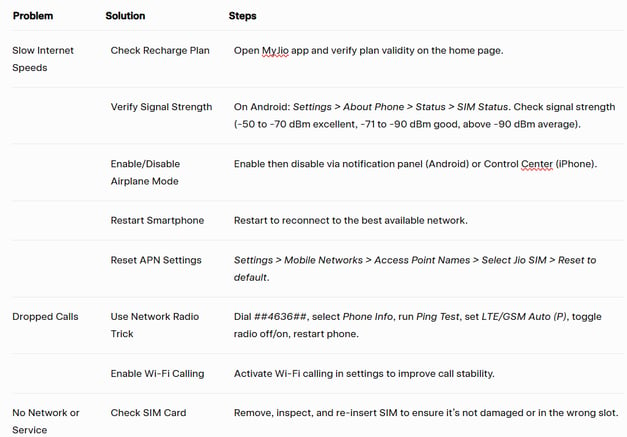
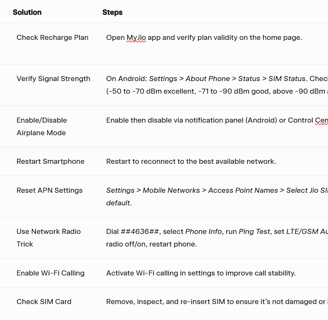
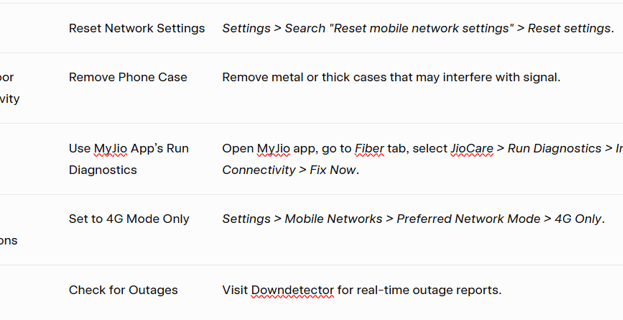
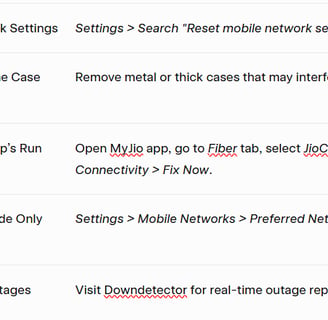
Additional Steps:
For iPhone Users: Go to Settings > Cellular, ensure Cellular Data is on, and reset network settings if needed.
Contact Jio Customer Care: If issues persist, call 1860-893-3333 (Jio users), 198 (complaints), or 1800-889-9999 (non-Jio users). Share your location for faster resolution.
For JioFiber Users:
Use the MyJio app’s Run Diagnostics feature, as outlined by Jio’s official help page.
Steps:
Open MyJio app.
Go to Fiber tab.
Select JioCare and choose Run Diagnostics.
Select Internet Connectivity and click Run Diagnostics.
If issues are detected, click Fix Now.
Preventive Measures
To minimize the occurrence of Jio network problems, consider these proactive steps:
Keep Your Smartphone Updated: Regular software updates improve network compatibility and stability.
Use the First SIM Slot: For dual-SIM phones, place your Jio SIM in the first slot for optimal performance.
Set to 4G Mode Only: Avoid fluctuations between 4G and 5G by setting your phone to 4G mode (Settings > Mobile Networks > Preferred Network Mode).
Avoid Metal Phone Cases: Metal cases can interfere with signal strength; opt for non-metal cases.
Check for Service Updates: Regularly check the MyJio app or Jio’s official website for maintenance schedules or service updates in your area.
Monitor Data Usage: Ensure you haven’t exceeded your daily data limit, which can slow down speeds. Check via MyJio app or call 1299 for SMS details.
Conclusion
Jio network problems, while common, can often be resolved with simple troubleshooting steps. By checking your recharge plan, verifying signal strength, using the MyJio app’s Run Diagnostics, or contacting customer care, you can quickly restore seamless connectivity. Recent reports from Downdetector show that issues like no signal or slow internet are widespread, so you’re not alone. For persistent problems, Jio’s support team is available to assist. With the right knowledge and tools, you can overcome network challenges and enjoy Jio’s services to the fullest.